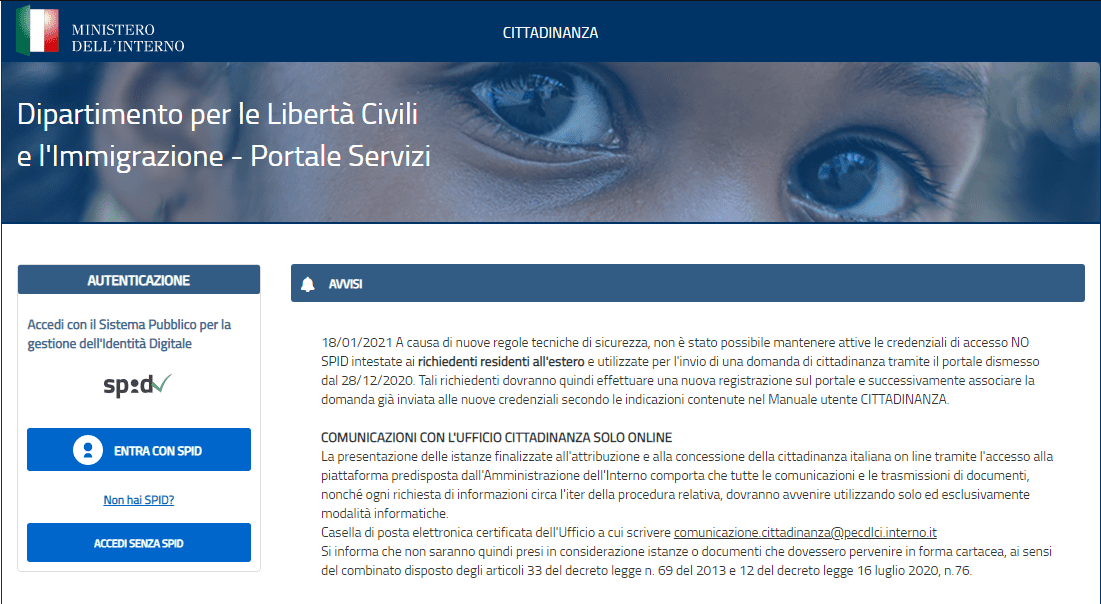From 18 January 2021 at the following address https://portaleserviziapp.dlci.interno.it/ AliCittadinanza/ali/home.htm the new portal to send the citizenship application is online.
To access the procedures indicated, it isnecessary, for applicants residing in Italy, to log in to the ALI Services Portal usingSPID (Public Digital Identity System).
FOR APPLICANTS RESIDENT IN ITALY AUTHENTICATION WITH SPID CREDENTIALS
Authentication, for applicants resident in Italy and SPID holders,takes place via SPID – Public Digital Identity System.The credentialsconsisting of username and password, areissued to the applicant when he requests and obtains the SPID.
The user accesses via theportal of the Immigration Civil Liberties Department, from the “Online Services” section, and displays the homepage of the ALI Services Portal from which he selects the “Enter with SPID” button toauthenticate with SPID credentials.
After selecting “Enter with SPID” on the homepage, the user chooses their Identity Provider and displays an Access Request page from the Services Portal – ALI where it is possible to enter a name user and password. After logging in with SPID, the user accesses the personal home page where he displays the navigation menu. Once the authentication phase has been completed, the user can access the application form request area in order to begin filling out a new application, having previously selected the one of interest from the list shown.
When accessing one of the models in question, the applicant displays the data relating to the fields “Surname”, “Name”, “Date of birth ”, “Tax Code” and “E-mail” already
pre-compiled and not modifiable as the system inherits them from the registration on SPID and does not allow the insertion of data different from those entered.
The compilation of the requests takes place by section, at each section change, a validation of the data entered is carried out and in case of error the system will indicate with appropriate explanatory messages the fields that must be filled in compulsorily and those filled in with characters or formats that do not comply the required requirements.
You can stop filling in and save the application at any time. To proceed with sending, the application must be completed in all its parts and pass the validation of the data entered
FOR APPLICANTS RESIDENT ABROAD AUTHENTICATION WITH CREDENTIALS
For users resident abroad who want to complete a Citizenship request, there are two different ways of accessing the Services Portal system:
- if you have the SPID, you can log in using the credentials issued at the time of requesting and issuing the SPID. In this case, all five application forms are displayed on the form: A, B, C, AE and CE for you to fill out.
- if you do not have the SPID, you need to select the “Log in without SPID” item which shows a new form from which to enter the access credentials if you already owned. In this case, only the AE and CE application forms that can be filled out are displayed on the form.
If this is your first access and you do not have credentials, you will need to register on the portal using the appropriate registration function.
Registration on the site
The user selects “Register” to register on the ALI Services Portal with the old registration method, an alternative to SPID for users residing abroad and not holders of SPID only, and fills in the fields shown in the following form to register.
It is specified that all users residing abroad, who had already sent a citizenship application via the previous ALI, will have to register again on the new ALI Services Portal via this functionality and then carry out the association of the application via the functionality  ;Associate Practice.
It is mandatory to enter the requested data in each field, including the fields that allow the creation of a username and password to be used with me login credentials.
After verifying the email address entered during registration, you can select the “Log in without SPID” item on the home page of the Services Portal and log in with the credentials created. In this case, the only demand models displayed on the form are AE and CE.
HOME PAGE OF THE NEW PORTAL
Once logged in, the user accesses the personal homepage where they see:
– at the top, the navigation menu that allows you to choose to send requests, and everything related to them, relating to citizenship;
– in the central partof the Home page the user sees a preview of the communications to read relating to his questions.
Question
For all the functions relating to the request for Italian citizenship, the user selects the CITIZENSHIP drop-down menu from which to:
- fill out a new citizenship application;
- associate a practice;
- consult and respond to communications;
- consult the practice status.
Choose the question model
By selecting this option, the applicant will be able to choose to fill in – based on the access method – one of the five application forms for the request for Italian citizenship between:
- MODEL A – Article 5 relating to the Request for marriage or civil union with an Italian citizen – reserved for the foreign or stateless spouse/civil partner of an Italian citizen who can request Italian citizenship when, after the marriage, has legally resided for at least two years in the territory of the Republic, and there has not been dissolution, annulment or termination of the civil effects of the marriage, there is no personal separation of the spouses and the will to dissolve the marriage has not been expressed ‘Union. The two-year term is reduced by half in the presence of children born or adopted by the spouses.
- FORM B – Article 9 (letters a, b, d, e, f) and/or Article 16 – relating to the Request for residence – confidential:
- to the foreigner whose father or mother or one of the direct ascendants of the second degree were Italian citizens by birth, or who was born in the territory of the Republic and, in both cases, has legally resided there for at least three years, without prejudice to the provisions of article 4, paragraph 1, letter c);
- to the adult foreigner adopted by an Italian citizen who has legally resided in the territory of the Republic for at least five years following the adoption;
- to the foreigner who has legally resided in the territory of the Republic for at least ten years;
- to the foreign child of a naturalized Italian who has legally resided in the territory of the Republic for at least five years following the naturalization of the parent – in this case it is necessary to refer to article 9 letter. b) of the application.
- to the citizen of a member state of the European Communities if he has legally resided in the territory of the Republic for at least four years; </ li>
- to the stateless person and to the refugee who has legally resided in the territory of the Republic for at least five years;
- FORM C – Article 9 letter c – relating to the Request for service provided to the Italian State – reserved for the foreigner who has served, even abroad, for at least five years at dependencies of the Italian State.
- AE FORM – Article 5 relating to the request for marriage or civil union with an Italian citizen – reserved for the foreign or stateless spouse/civil partner of an Italian citizen who can request Italian citizenship, if resident abroad, when three years have passed from the date of the marriage, and the dissolution, annulment or termination of the civil effects of the marriage has not occurred, the personal separation of the spouses does not exist and the will to dissolve the marriage has not been expressed ‘Union. The two-year term is reduced by half in the presence of children born or adopted by the spouses.
- CE MODEL – Article 9 letter c – relating to the Request for service rendered in the employ of the State – reserved for foreigners who have served for at least five years employed by the State.
Initially each of the five forms will be clickable and fillable. Clicking on the FILL IN button next to the chosen form will open the compilation of the application and disable the other models.
Complete it The form is divided into sections and to proceed with sending the application it is necessary to fill in all the requested information. The system will indicate with appropriate explanatory messages the fields that must be filled in and those filled in with characters or formats that do not comply with the required requirements.
To move between the pages of the application you can use the “Previous section/Next section” buttons or you can click the name of the section from the compilation progress bar on the side of the form to access a specific page. Correctly filled out sections are highlighted in blue.
On each page, in addition to the navigation buttons, there are the following buttons:
- “application preview”: produces a printable preview of the completed application in pdf format (Acrobat required),
- “exit compilation”: you abandon compilation, a message suggests saving the instance,
- “save”: saves the data entered,
- “send application”: the button is activated when the application is correctly filled out; before sending, the system carries out a further check of completeness/adequacy of the data entered; if this check is not successful it is not possible to send the request and an error message is returned indicating incomplete or incomplete data not appropriate.
The applicant will be able, using the appropriate button, to modify, resume filling out the application where he left off or delete the application until the latter is sent.
THE APPLICATION WILL NO LONGER BE MODIFIABLE AFTER SUBMITTING.
Once you have submitted your application, you will be able to:
• generate the preview in PDF using the appropriate PREVIEW
button
• and print the receipt using the appropriate buttonRECEIPT
Once the application has been accepted, the user will receive appropriate communication in the appropriate section dedicated to it and, from that moment on, the application will be assigned an application number andit will also be possible< /strong> proceed with the insertion of any trusted lawyer.
Once you have entered your trusted lawyer in the my CITIZENSHIP APPLICATION section, you can generate a PDF preview of the communication and print the receipt.